下载
GitHub:https://github.com/yhirose/cpp-httplib
仅需下载头文件httplib.h后导入至项目中即可,非常简单
服务端
现在以我的个人通讯录管理系统项目中的云端备份功能为例,简单的讲解这个库的用法
cpp文件头部
//server.cpp
#include <iostream>
#include "httplib.h"
using namespace std
上传
void upload_handler(const httplib::Request& req, httplib::Response& res) {
//检查请求方法是否为 POST
cout << "收到文件上传请求";
if (req.method == "POST") {
//获取上传文件的信息
auto file = req.get_file_value("ContatcsDataText");
//获取上传的文件名
string original_filename = file.filename;
//在这里你可以处理接收到的文本文件内容,并保存文件
ofstream ofs(original_filename, ios::binary);
ofs.write(file.content.c_str(), file.content.length());
ofs.close();
//返回上传成功的响应
res.status = 200;
res.set_content("文件上传成功!文件名:" + original_filename, "text/plain");
cout << ",文件上传成功!文件名:" << original_filename << endl;
}
else {
//返回不支持的请求方法的响应
res.status = 405;
res.set_content("不支持的请求方法", "text/plain");
cout << ",文件上传失败!不支持的请求方法。" << endl;
}
return;
}
下载
void download_handler(const httplib::Request& req, httplib::Response& res) {
cout << "收到文件下载请求";
//从请求路径中获取文件名
string path = req.path;
string filename = path.substr(path.find_last_of("/") + 1);
//读取文件内容
ifstream file(filename, ios::binary);
if (file.is_open()) {
string content((istreambuf_iterator<char>(file)), istreambuf_iterator<char>());
file.close();
//设置响应头,指示文件下载
res.set_header("Content-Disposition", "attachment; filename=" + filename);
//设置响应内容和 Content-Type
res.set_content(content, "application/octet-stream");
res.status = 200;
cout << ",已为客户传输文件,文件名:" << filename << endl;
}
else {
//文件不存在或无法打开
res.status = 404;
cout << ",无法提供文件,文件未找到" << endl;
}
return;
}
删除
void remove_file(const httplib::Request& req, httplib::Response& res) {
cout << "收到文件删除请求";
//从请求路径中提取文件名
string path = req.path;
string filename = path.substr(path.find_last_of("/") + 1);
//删除本地文件
if (remove(filename.c_str()) == 0) {
res.status = 200;
res.set_content("文件删除成功", "text/plain");
cout << ",文件删除成功,文件名:" << filename << endl;
}
else {
res.status = 404;
res.set_content("文件删除失败,文件可能不存在", "text/plain");
cout << ",文件删除失败,文件名:" << filename << "可能不存在" << endl;
}
return;
}
main函数
int main() {
//创建并配置 HTTP 服务器
httplib::Server server;
//处理 POST 请求的 "/upload" 路由
server.Post("/upload", upload_handler);
//处理 GET 请求的 "/download/*" 路由,* 表示通配符,用于捕获后续的路径部分
server.Get(R"(/download/(.*))", [&](const httplib::Request& req, httplib::Response& res) {
download_handler(req, res);
});
//处理 GET 请求的 "/remove/*" 路由,* 表示通配符,用于捕获后续的路径部分
server.Get("/remove/(.*)", remove_file);
//启动服务器并监听端口
cout << "个人通讯录管理系统-服务器已启动,正在监听端口:19060" << endl;
server.listen("0.0.0.0", 19060);
return 0;
}
这个服务端有三个功能:①upload②download③remove。
在main函数中首先创建http服务器,然后链接三种请求路由(也就是上面的三个函数),然后让服务器监听特定的IP和端口。
客户端
上传
//保存当前用户数据至待备份文件
//此处填写保存文件代码
//读取文本文件内容
ifstream file(filename.str());
string content((istreambuf_iterator<char>(file)), istreambuf_iterator<char>());
file.close();
//创建HTTP客户端
httplib::Client client("这里填写公网IP或域名", 19060);
//多形式数据集列表初始化
httplib::MultipartFormDataItems items = {
{"ContatcsDataText", content, filename.str(), "text/plain"}
};
//发送POST请求,将文本文件内容作为请求体发送给服务端
auto res = client.Post("/upload", items);
//检查响应状态码
if (res) {
cout << "数据备份成功!" << endl;
logsSave("将数据备份到了云端");
}
else {
cout << "数据备份失败,错误代码:" << res.error() << endl;
}
//删除创建的备份文件,保证安全
remove(filename.str().c_str());下载
//创建HTTP客户端
httplib::Client client("这里填写公网IP或域名", 19060);
//构建下载访问目录字符串
stringstream serverpath;
serverpath << "/download/" << filename.str();
//发送GET请求,从服务器下载文件
auto res2 = client.Get(serverpath.str());
//检查响应状态码
if (res2 && res2->status == 200) {
//保存文件内容到本地
ofstream ofs(filename.str(), ios::binary);
ofs.write(res2->body.c_str(), res2->body.length());
ofs.close();
}
else {
cout << "暂无云端备份数据或无法连接到服务器。" << endl;
Sleep(3000);
return;
}
//先清空当前链表
clist.deleteAll();
//导入云端备份
//这里写把保存的文件导入至客户端链表的操作
cout << "云端数据同步成功,本地数据已被覆盖" << endl;
saveNode(clist);
logsSave("将云端数据同步到了本地");
//删除下载的文件,保证安全
remove(filename.str().c_str());删除
//删除云端部分
//预处理计算文件名
string username = currUser->getUsername();
encrype(username);
stringstream filename;
filename << username << ".txt";
//创建HTTP客户端
httplib::Client client("这里填写公网IP或域名", 19060);
stringstream serverpath;
serverpath << "/remove/" << filename.str();
//发送GET请求,删除服务器中的文件,目录例如/remove/114514.txt
auto res = client.Get(serverpath.str());记得用stringstream创建对象,构建正确的文件名。
© 版权声明
1. 除特殊说明外,本网站所有原创文章的版权归作者所有,未经授权,禁止以任何形式(包括但不限于转载、摘编、复制、镜像等)发布至任何平台。
2. 论文总结类文章中涉及的图表、数据等素材,版权归原出版商及论文作者所有,仅为学术交流目的引用;若相关权利人认为存在侵权,请联系本网站删除,联系方式:i@smallbamboo.cn。
3. 违反上述声明者,将依法追究其相关法律责任。
2. 论文总结类文章中涉及的图表、数据等素材,版权归原出版商及论文作者所有,仅为学术交流目的引用;若相关权利人认为存在侵权,请联系本网站删除,联系方式:i@smallbamboo.cn。
3. 违反上述声明者,将依法追究其相关法律责任。
THE END



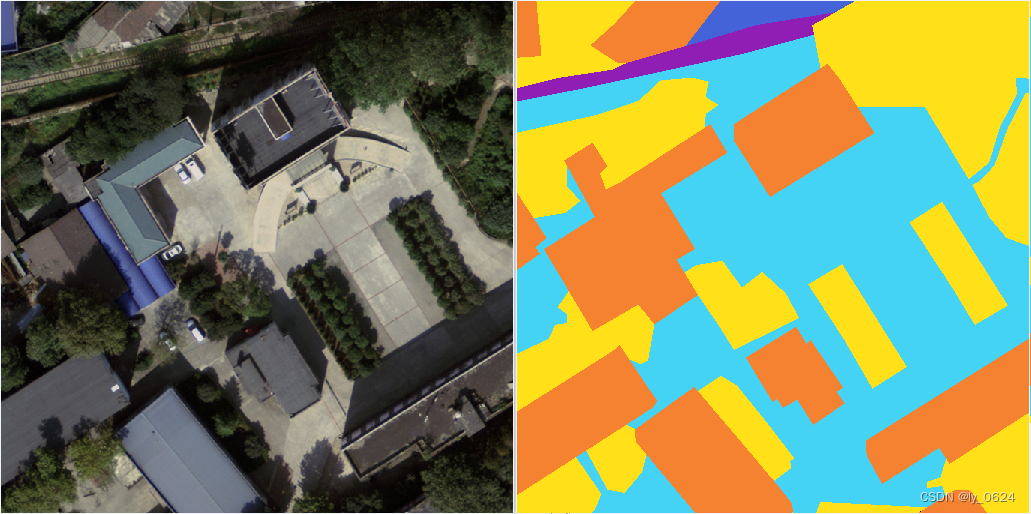

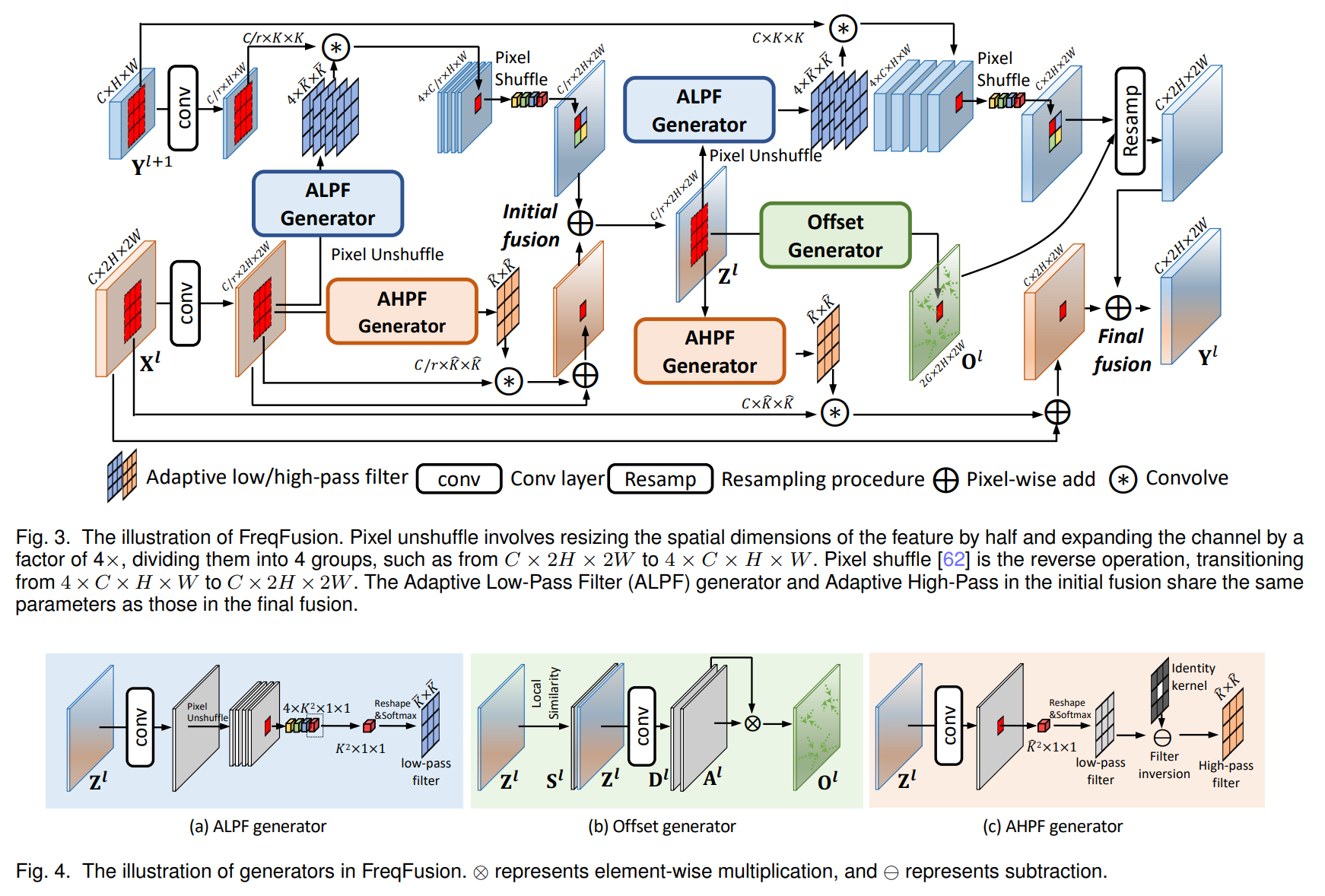
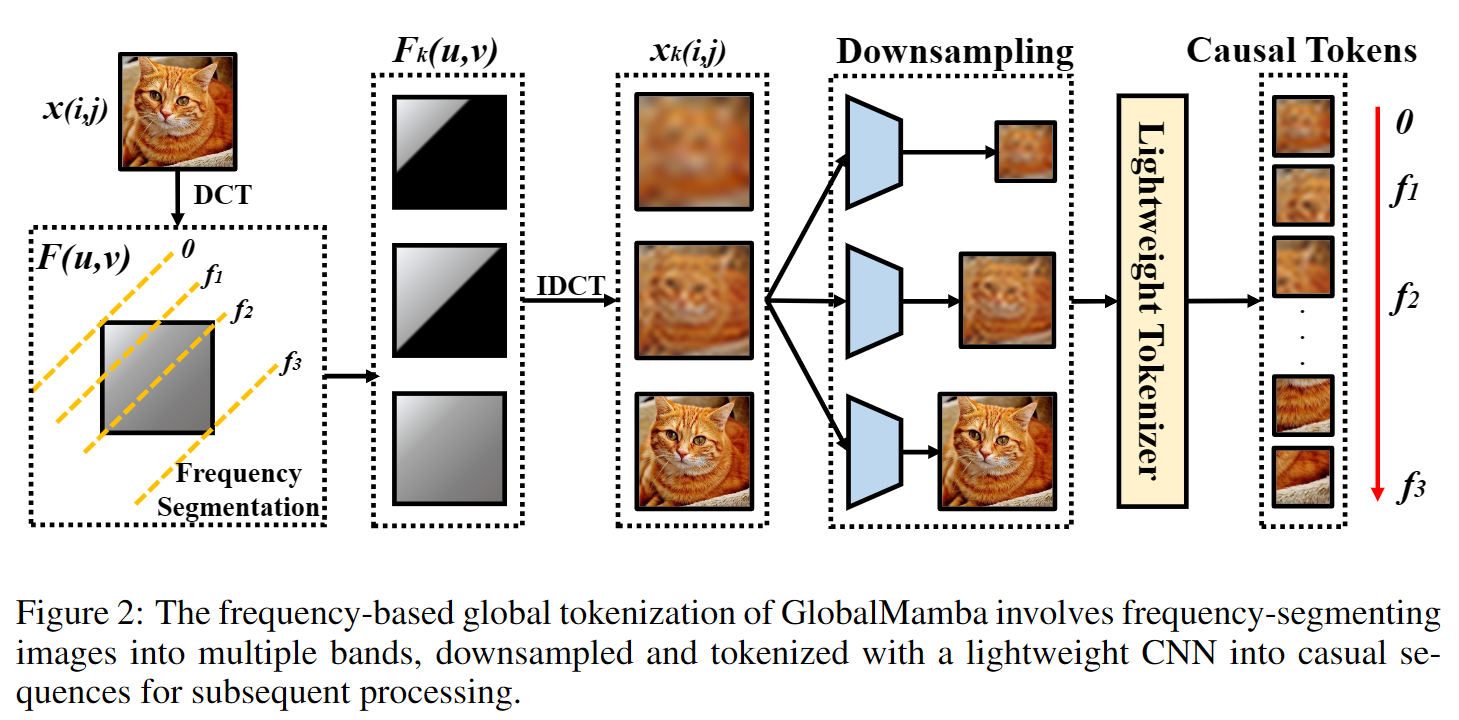
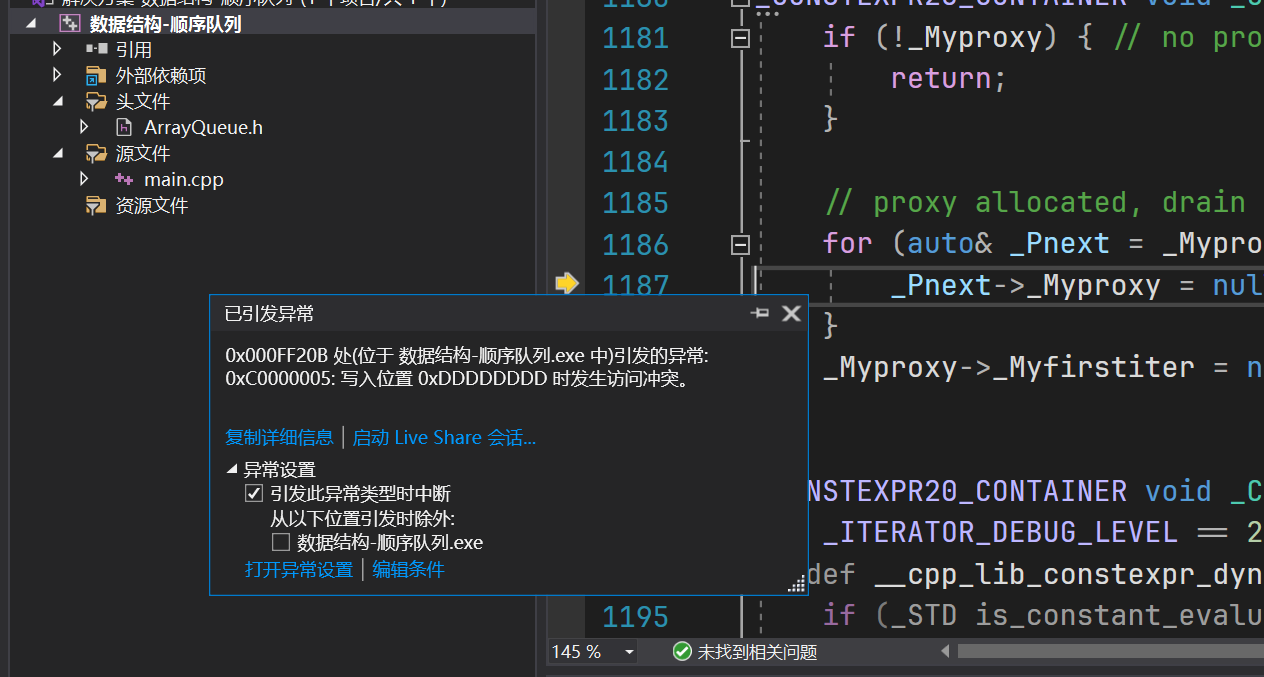
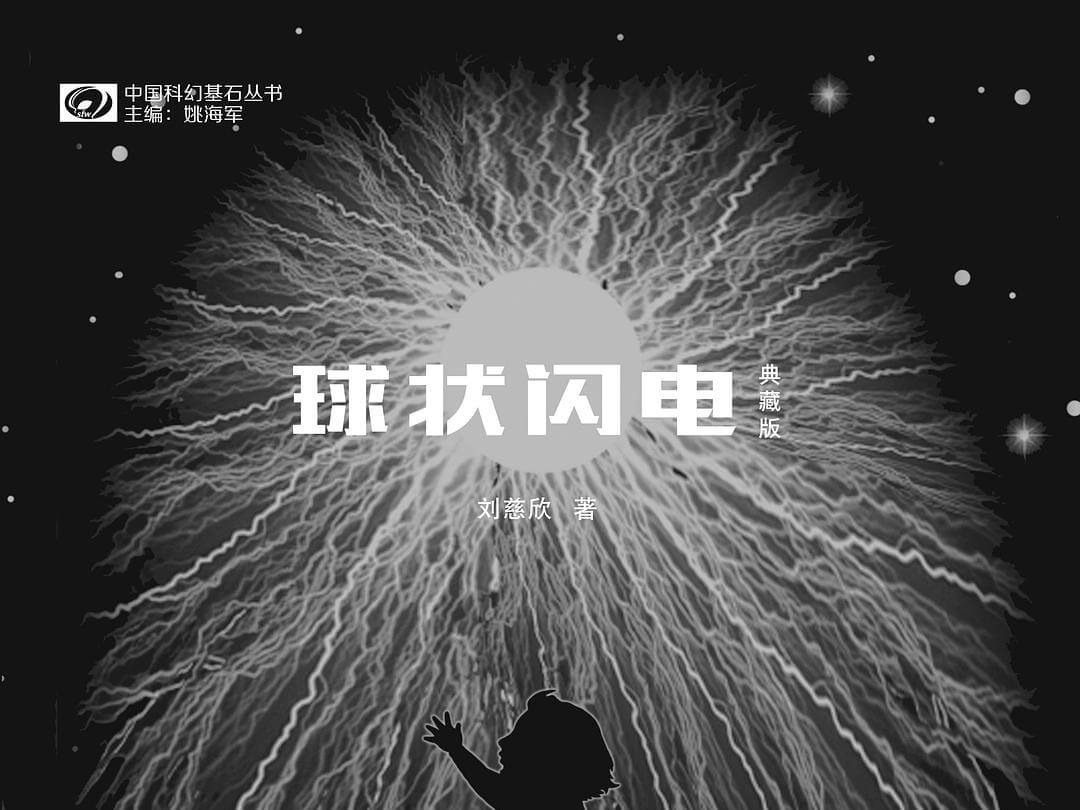
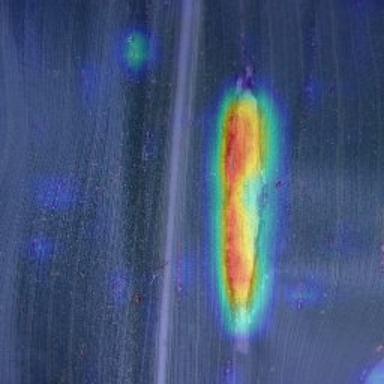
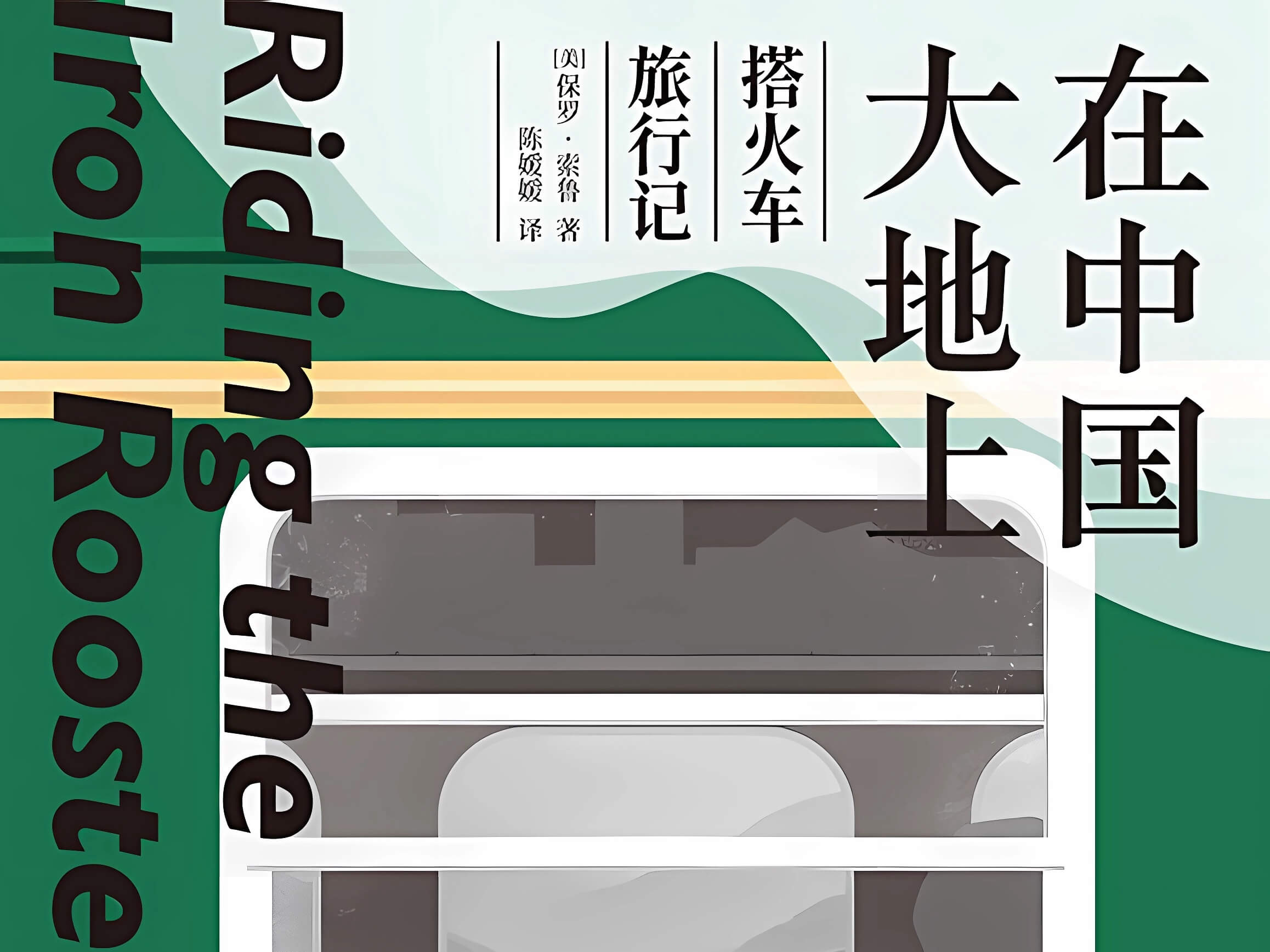
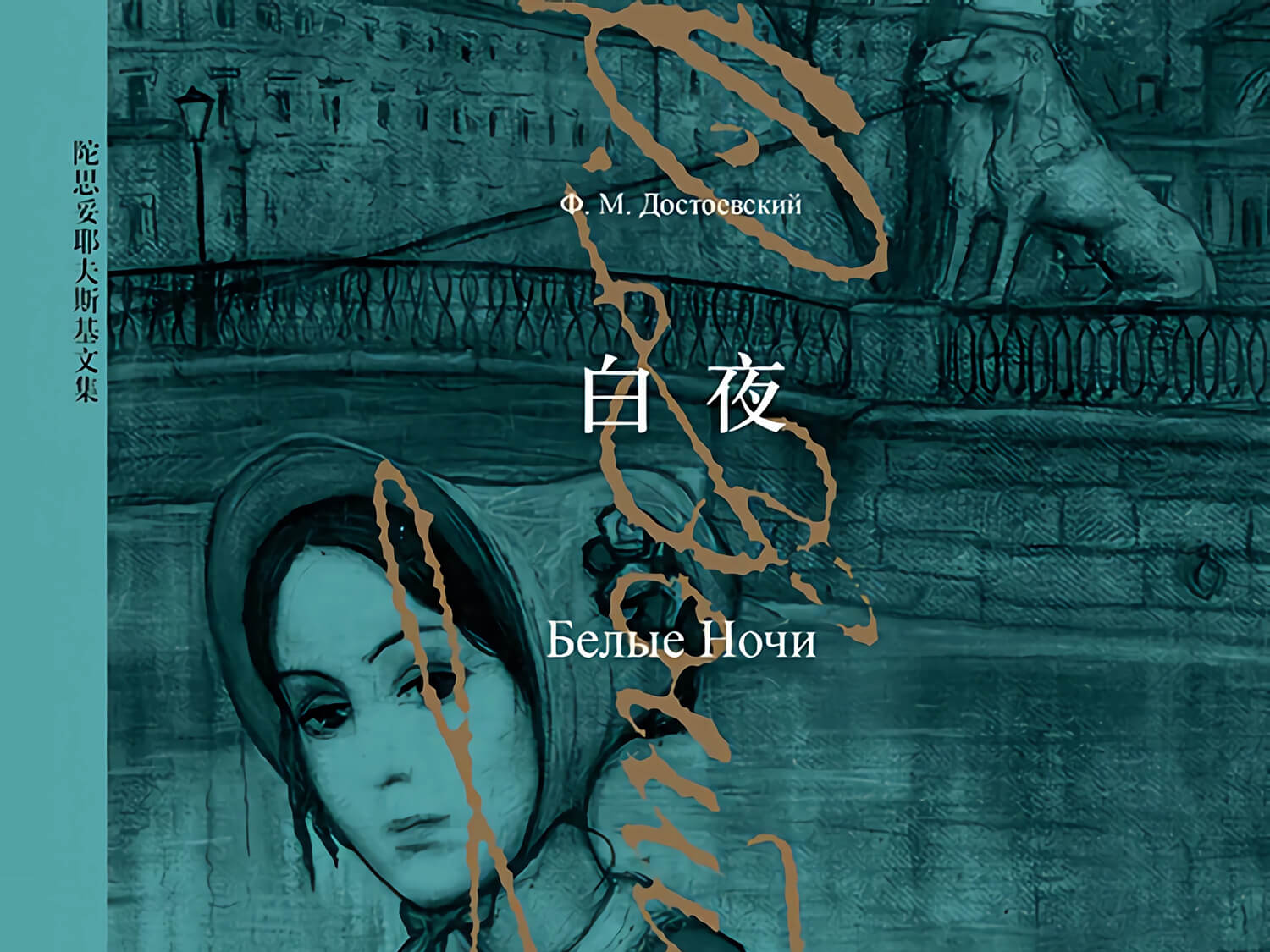
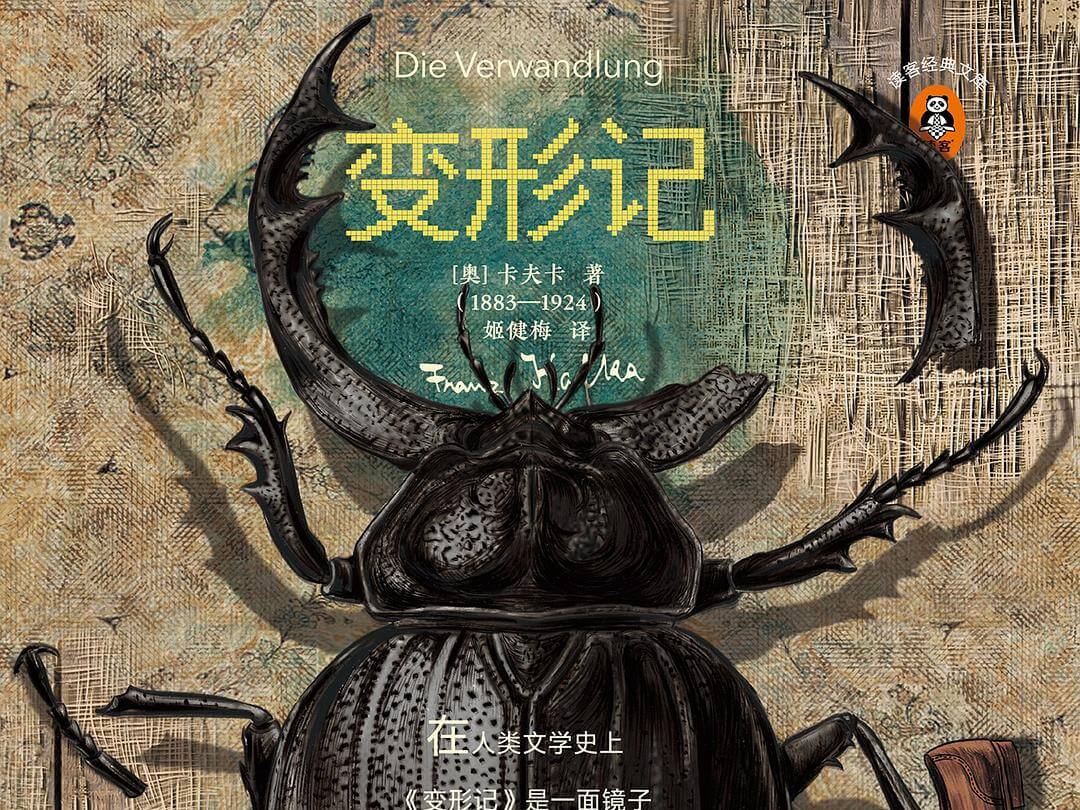




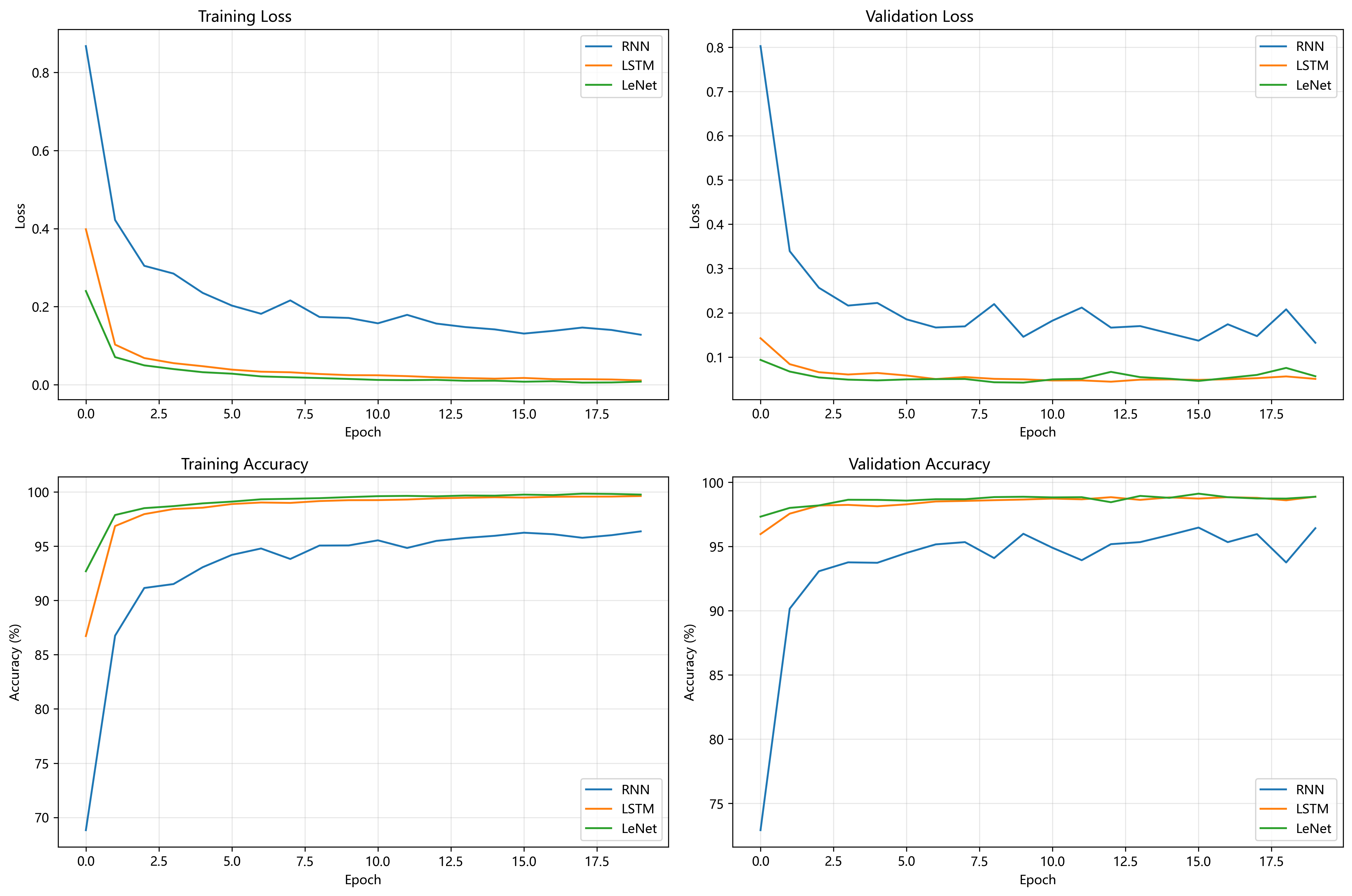
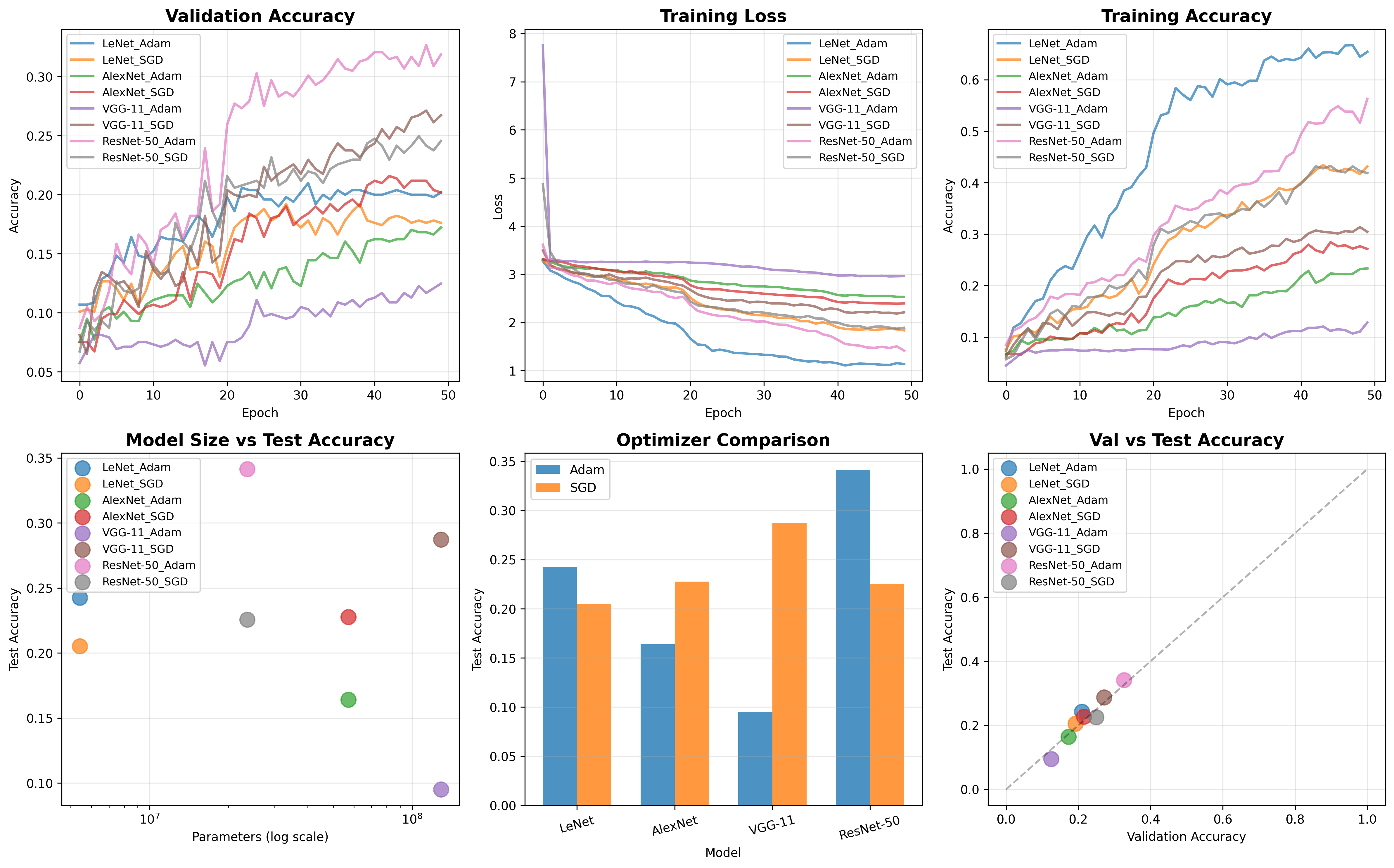
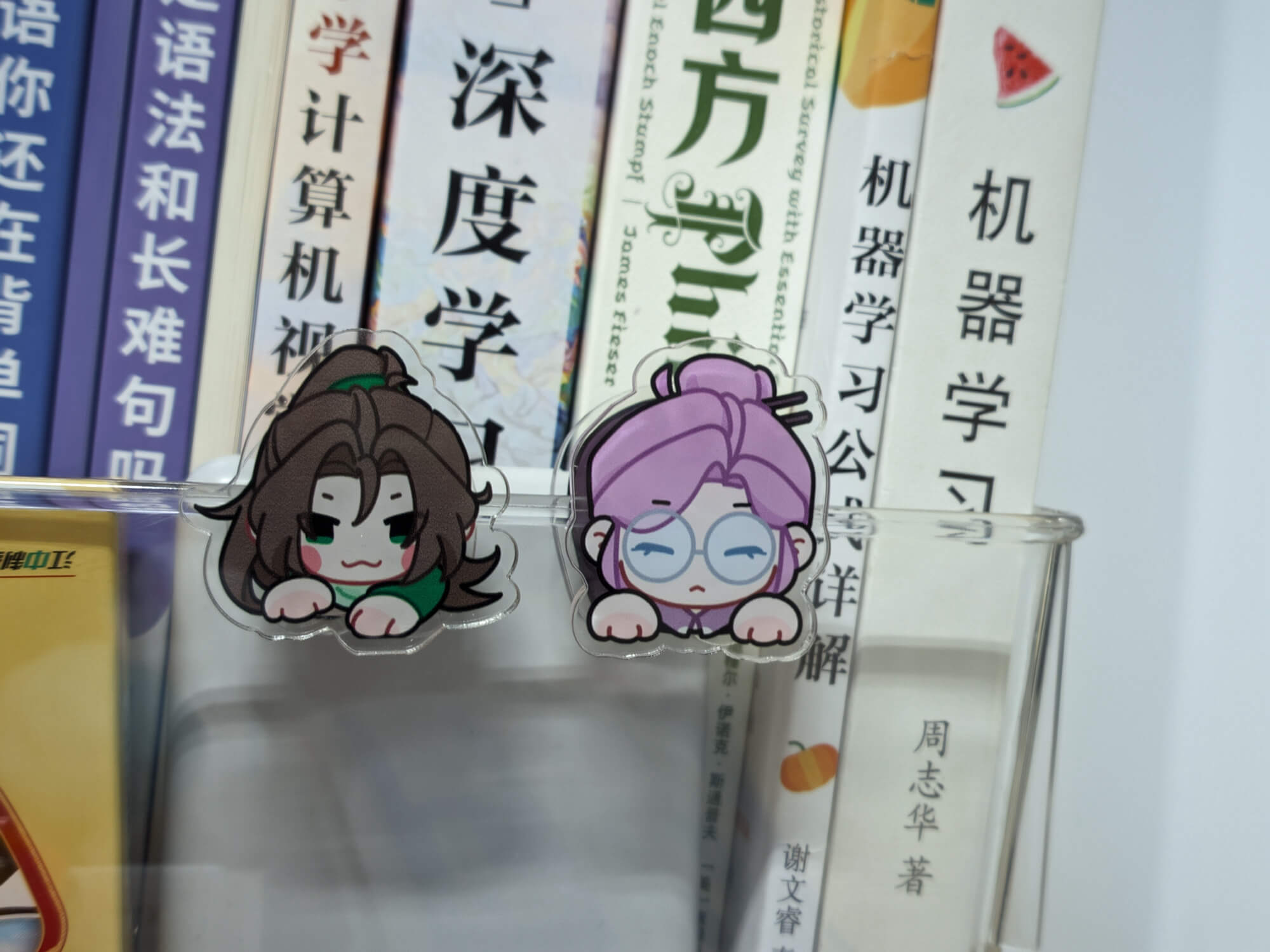







暂无评论内容